A "cube top open" built-in primitive should work ok. It is what we used internally for almost all of our simulations. Can we have the basic scene where you are experienced the problem? It should be really interesting for us to have a look at it.
Thank you.
H2 resizing?
Re: H2 resizing?
Angel Tena
Head of RealFlow Technology
Next Limit Technologies
Head of RealFlow Technology
Next Limit Technologies
Re: H2 resizing?
Hi Angel,
Attached is the scene that I used for my test:
Cheers,
Serge
Attached is the scene that I used for my test:
Cheers,
Serge
You do not have the required permissions to view the files attached to this post.
Re: H2 resizing?
I'm not getting any boundary for the fluid in that scene. I'm using the version 7.0.0.0124. Can you send me a screen shot of that scene at frame 17? Here is mine.
You do not have the required permissions to view the files attached to this post.
Angel Tena
Head of RealFlow Technology
Next Limit Technologies
Head of RealFlow Technology
Next Limit Technologies
Re: H2 resizing?
I think that's because in your case it is still connected to the imported container geometry:
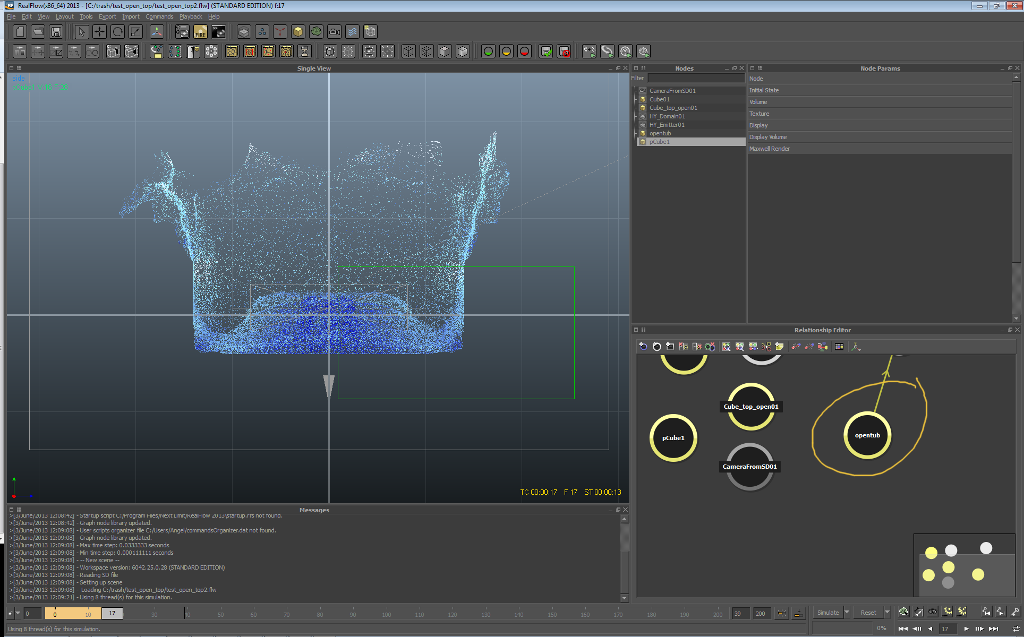
When connected to the built-in open top cube, the issue still there:
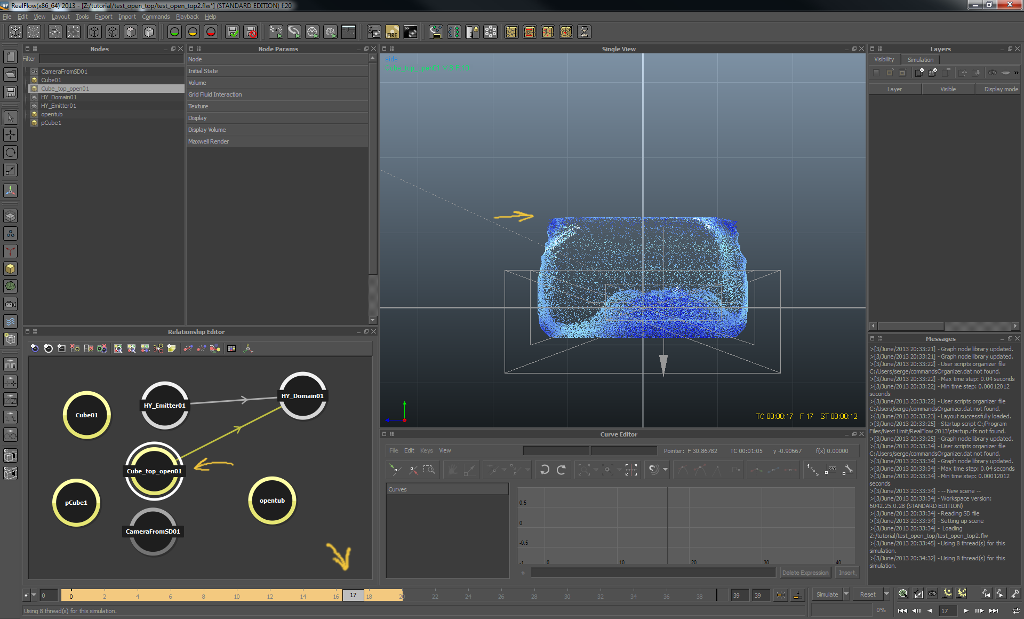
Cheers,
Serge
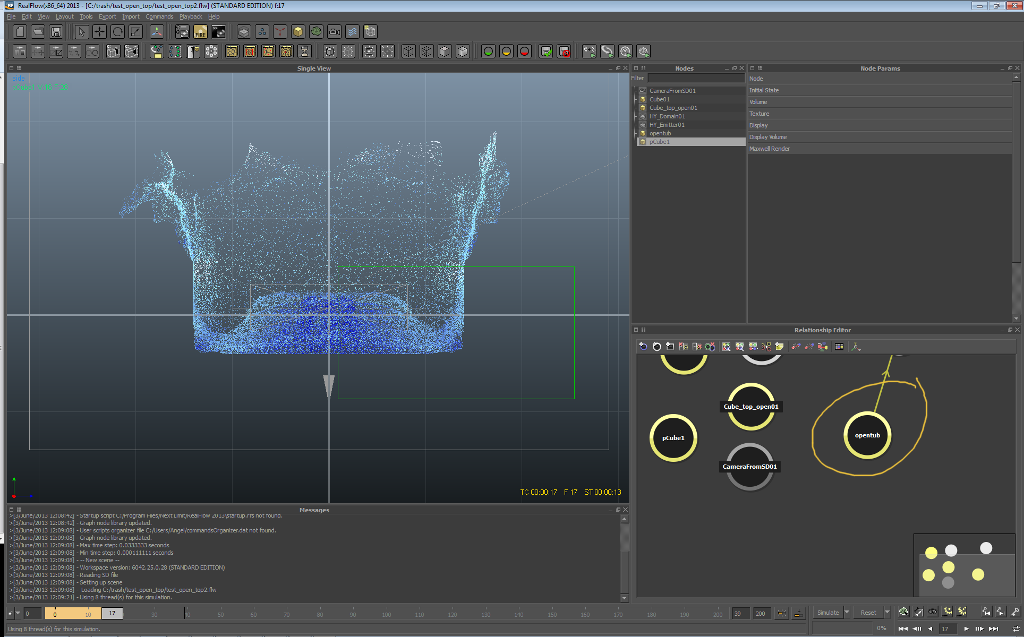
When connected to the built-in open top cube, the issue still there:
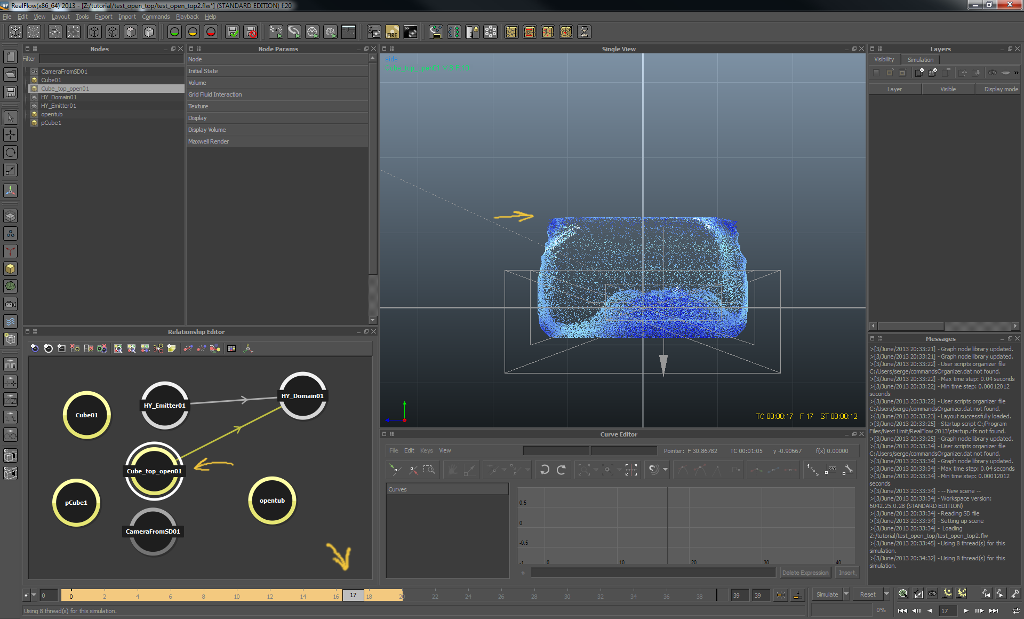
Cheers,
Serge
Re: H2 resizing?
Ok, the problem is the "volume mode", it must be "Shell", which is actually the default value for the "Cube top open" built in object.
When an object has not "width" there is no sense of what's inside/outside. "Solid outside" seems to work for you but is only an illusion as you have seen with the top-colliding problem.
The "Shell" mode works ok, but you have to consider that an artificial layer of 3-cells width is created, so for coarse resolutions you can see that the fluid doesn't adapt well to the walls, a problem that disappear when the cell size is lowered (high resolution).
I hope this resolve the mystery.
When an object has not "width" there is no sense of what's inside/outside. "Solid outside" seems to work for you but is only an illusion as you have seen with the top-colliding problem.
The "Shell" mode works ok, but you have to consider that an artificial layer of 3-cells width is created, so for coarse resolutions you can see that the fluid doesn't adapt well to the walls, a problem that disappear when the cell size is lowered (high resolution).
I hope this resolve the mystery.
Angel Tena
Head of RealFlow Technology
Next Limit Technologies
Head of RealFlow Technology
Next Limit Technologies
-
o.delellis@gmail.com
- Posts: 63
- Joined: Thu Aug 02, 2012 7:22 am
Re: H2 resizing?
thanks Ángel, will try the shell mode tomorrow...
i didn't use it as it gave me particles in and out of the container, but now that i know the 3 cells with thing, will allow for that
cheers!
i didn't use it as it gave me particles in and out of the container, but now that i know the 3 cells with thing, will allow for that
cheers!
Re: H2 resizing?
Yes, the trick is to make the "cube top open" a little bit bigger than the object used for the emitter. Usually a 1-2 cell width is ok, you can use the cube gizmo from the domain in the viewport to see what's the current cell size.
Angel Tena
Head of RealFlow Technology
Next Limit Technologies
Head of RealFlow Technology
Next Limit Technologies
Re: H2 resizing?
Ok, that makes sense.
Need to add the shell's cell size to the scale of the container, instead of changing it's cell size.
Thanks,
Serge
Need to add the shell's cell size to the scale of the container, instead of changing it's cell size.
Thanks,
Serge