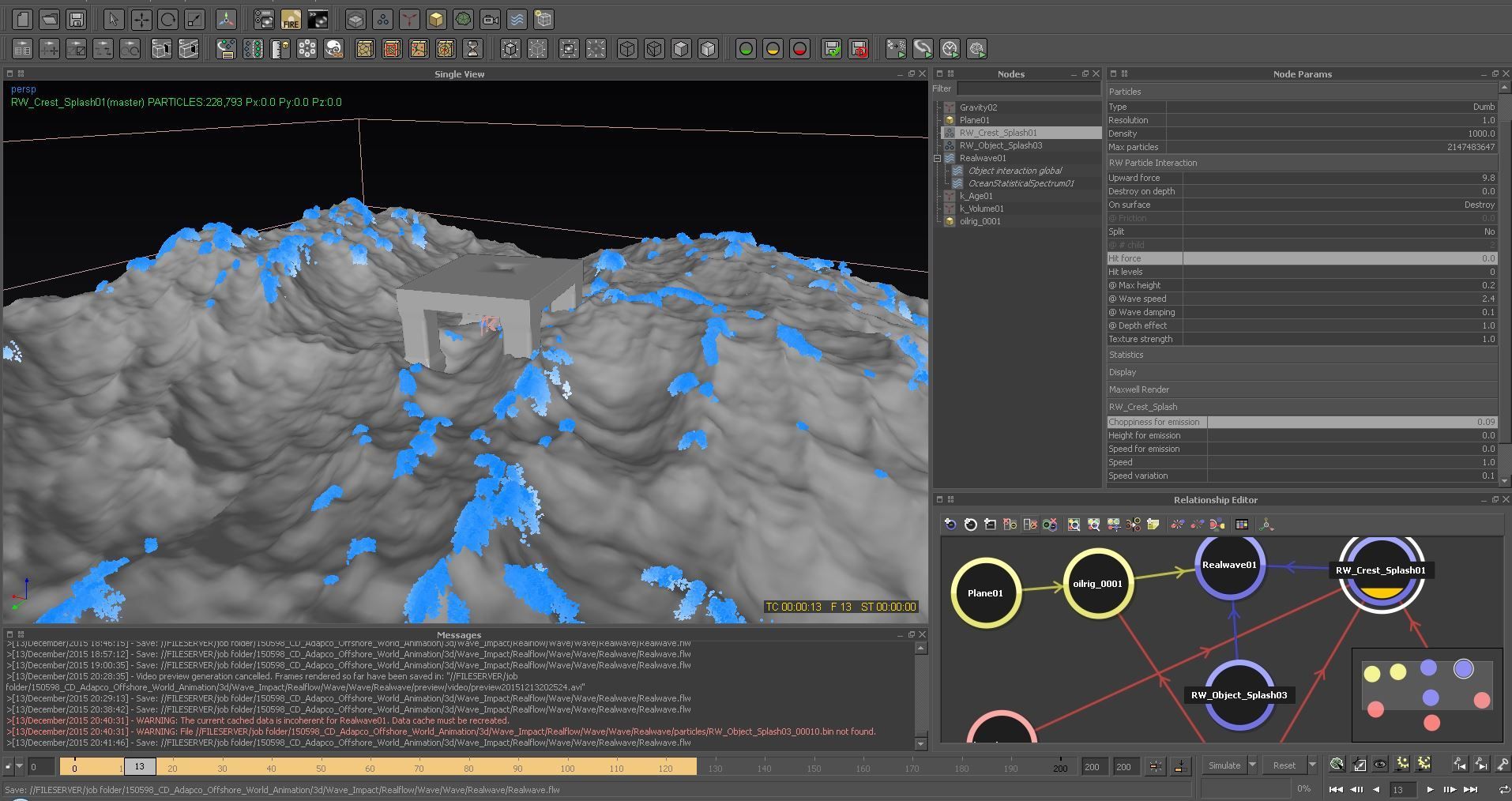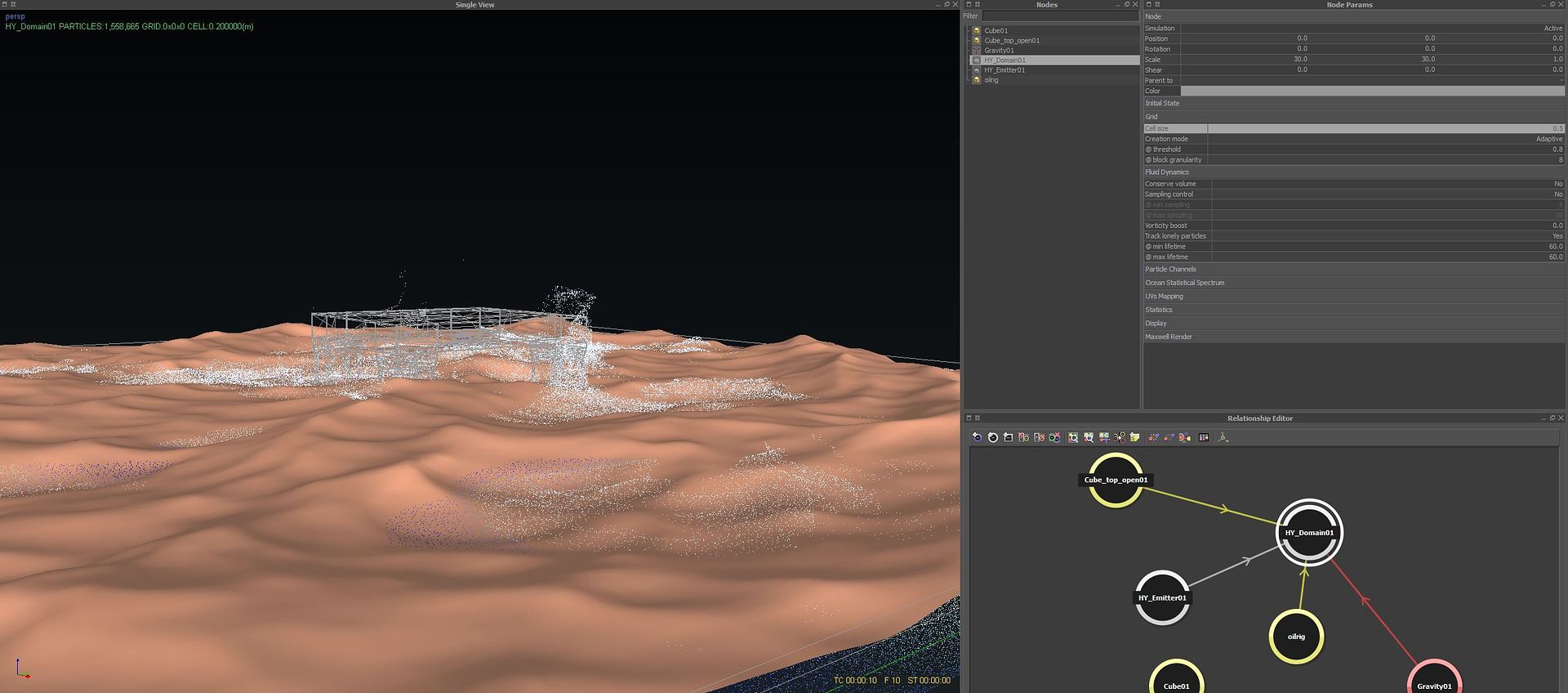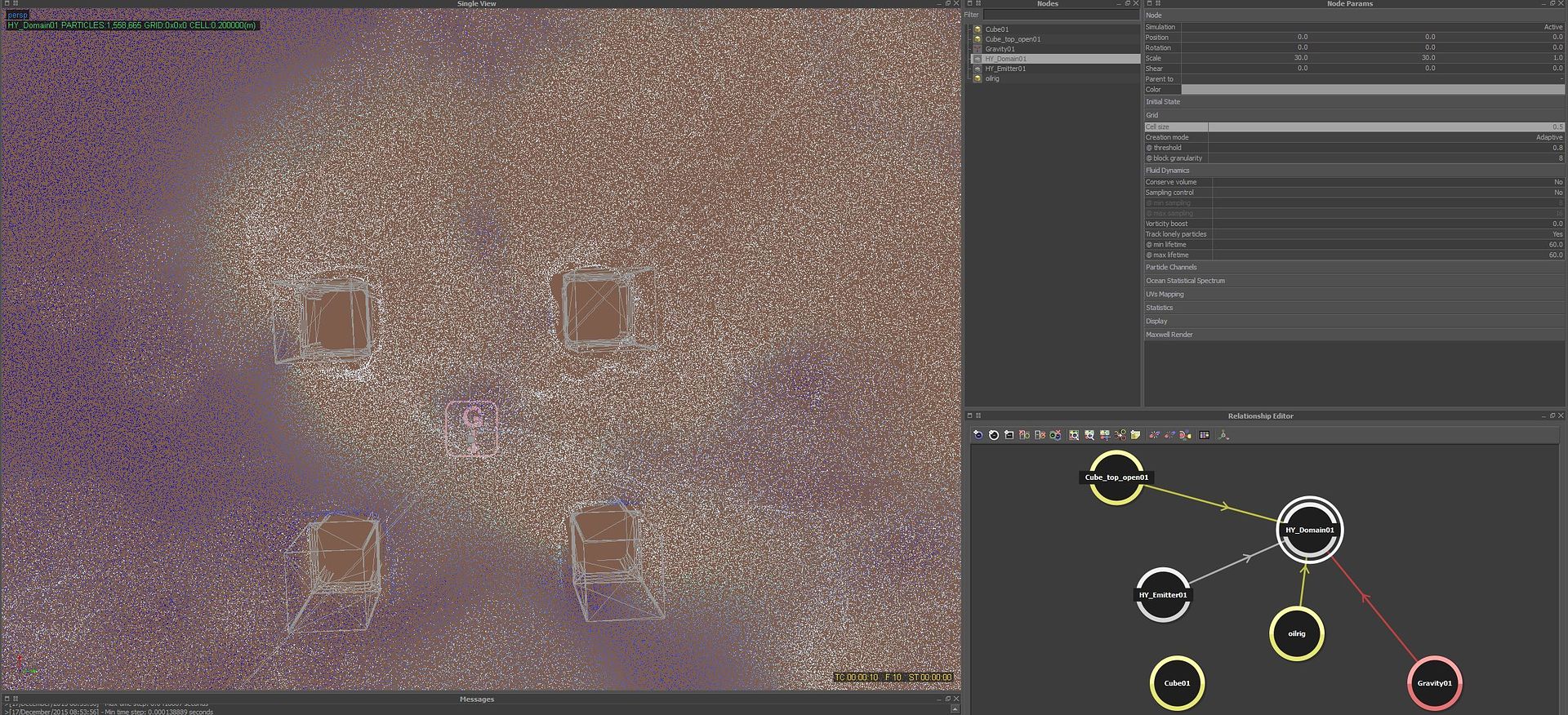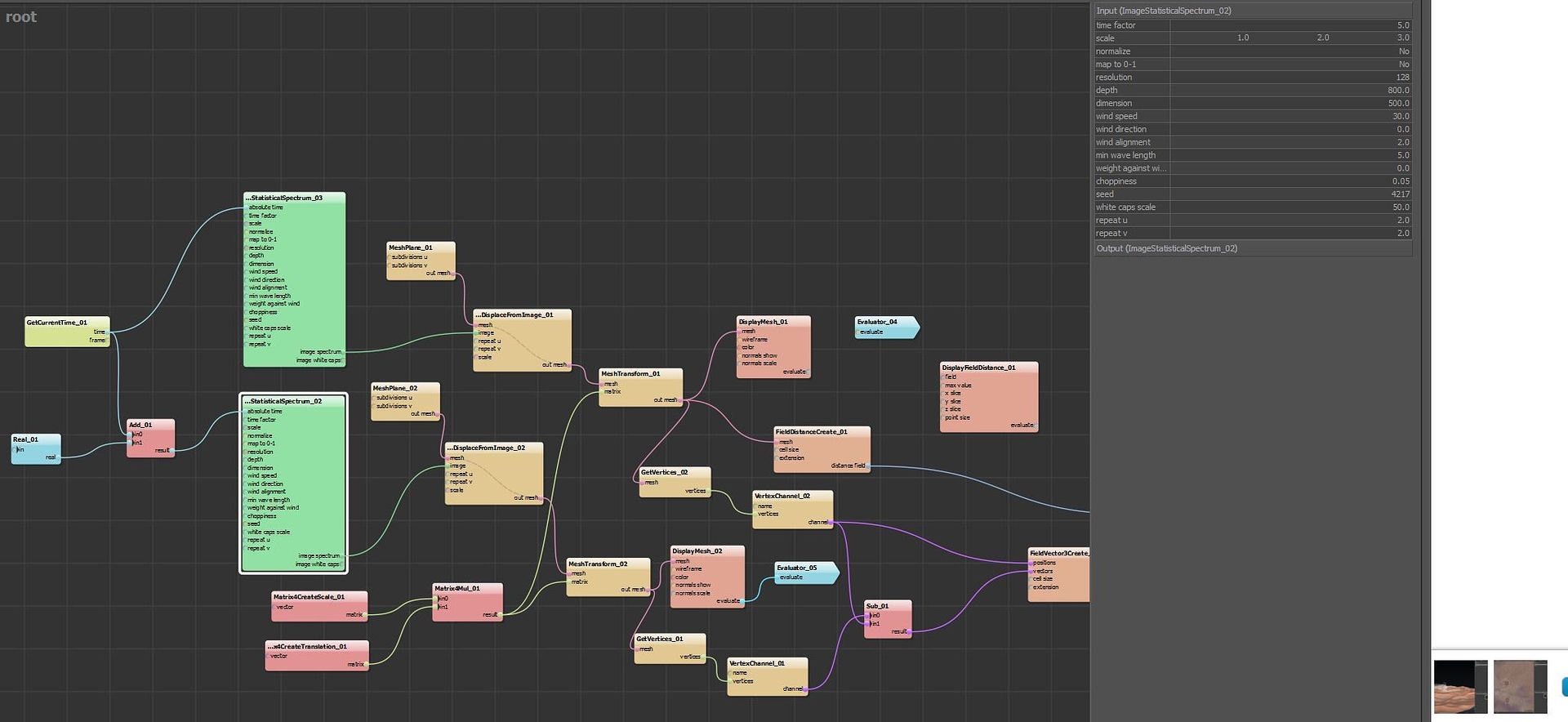I have an oil rig that sits out in the middle of the ocean. The ocean is suppose to be pretty rough, so we can splashes hitting the rig. I first tried the realwave to Hybrido tutorial from Luis Miguel. That came out like crap and you can see my problem here. So I went back to Realwave, and I cannot get any type of particle reaction from the object splash to the oil rig.
I made the oil rig and active rigid body and out a plane under it so it wouldnt sink. The realwave seems to react to it,but not like i want, but there is nothing coming from the object splash. I am uploading several screenshots as well as the file, in hopes that I can get some help with this.
Here is a video of something I am trying to achieve. https://www.youtube.com/watch?v=D2dv57CpT-s
I would really appreciate any quick help with this as its getting down to the wire and I am getting no where. I also need to add this being done in Realflow 2013.
Thank you.
Oil rig settings
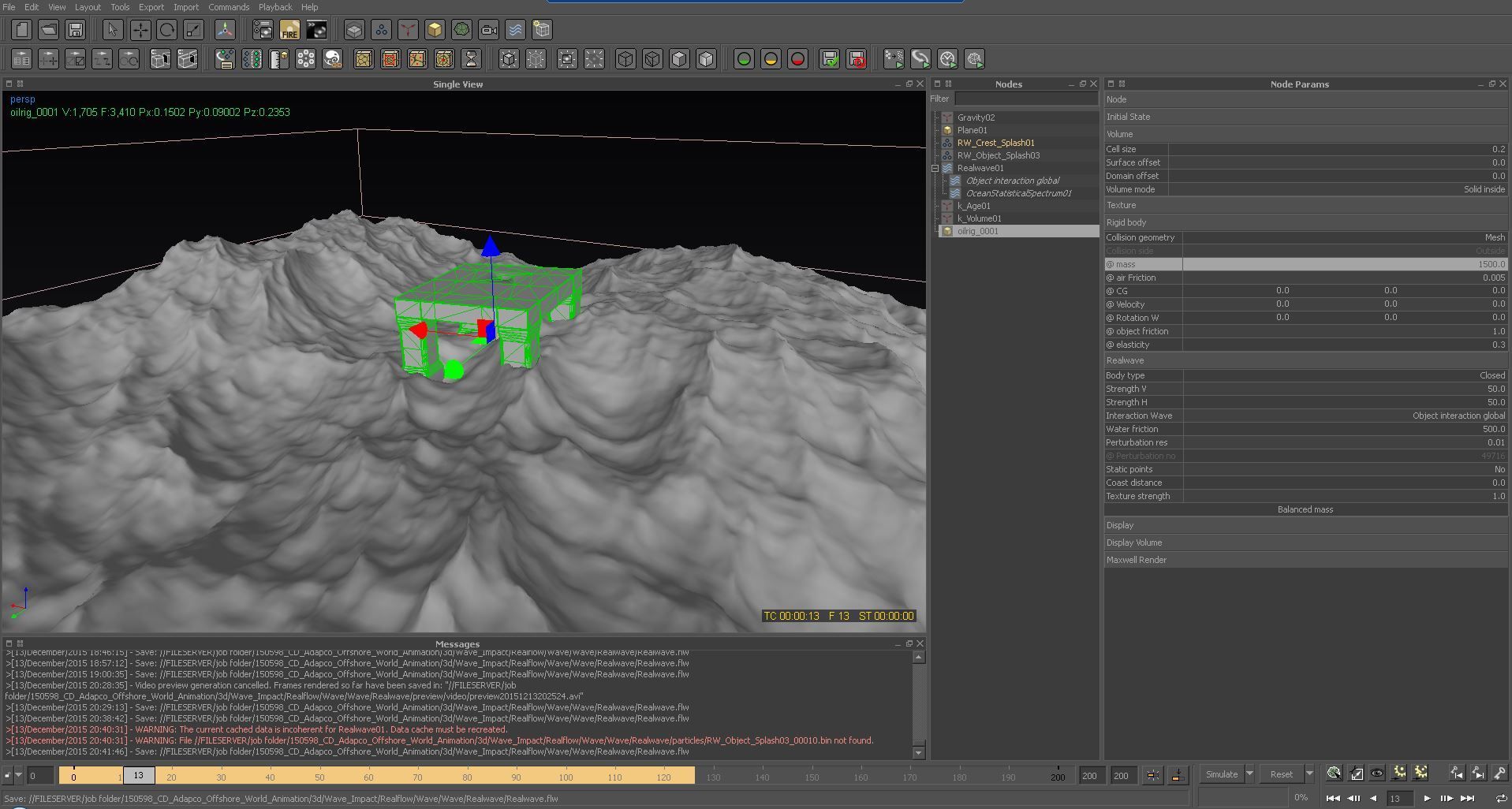
Realwave Settings
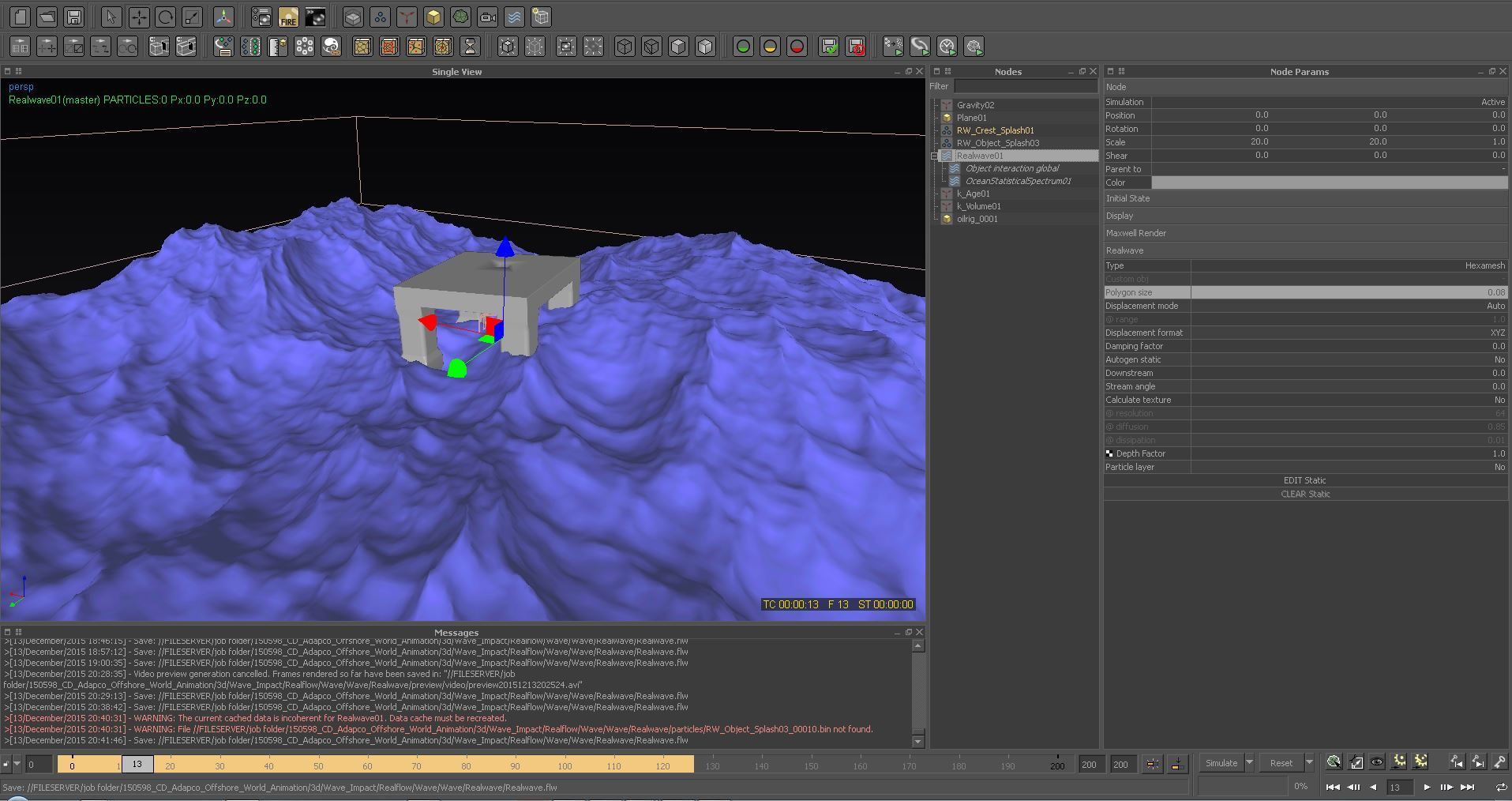
Ocean_Statistical settings
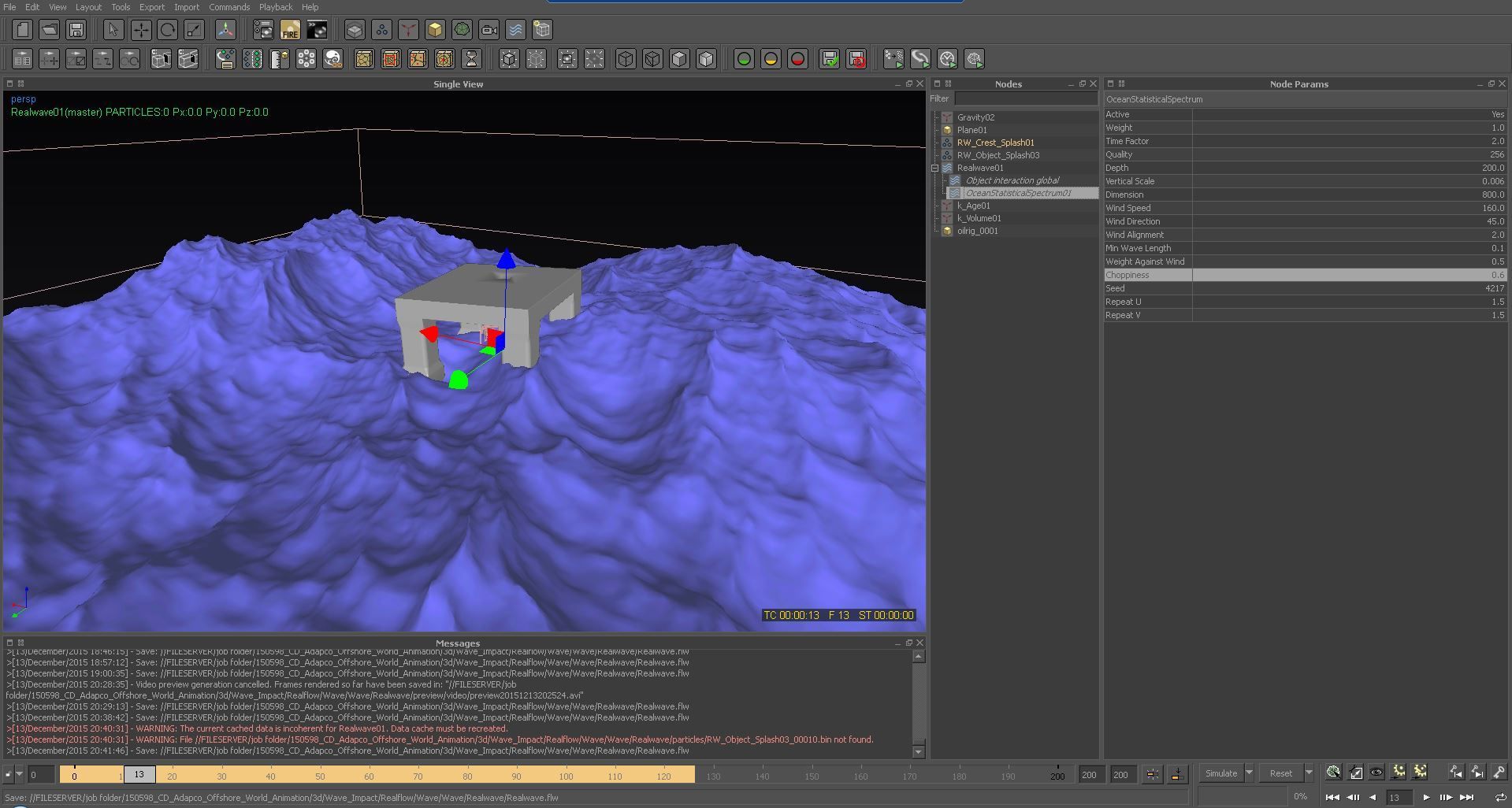
Object_Interaction_settings
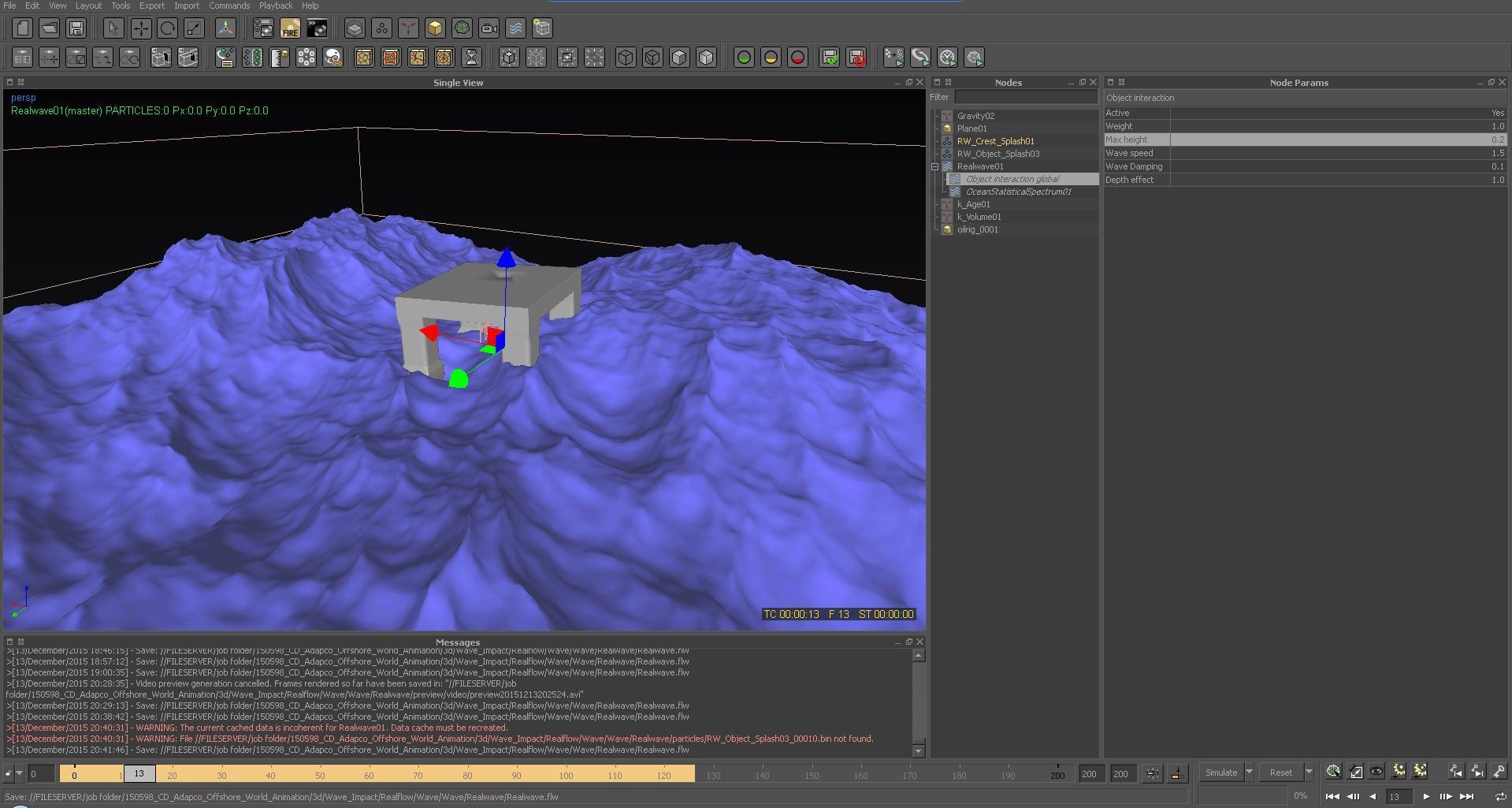
Object_splash settings
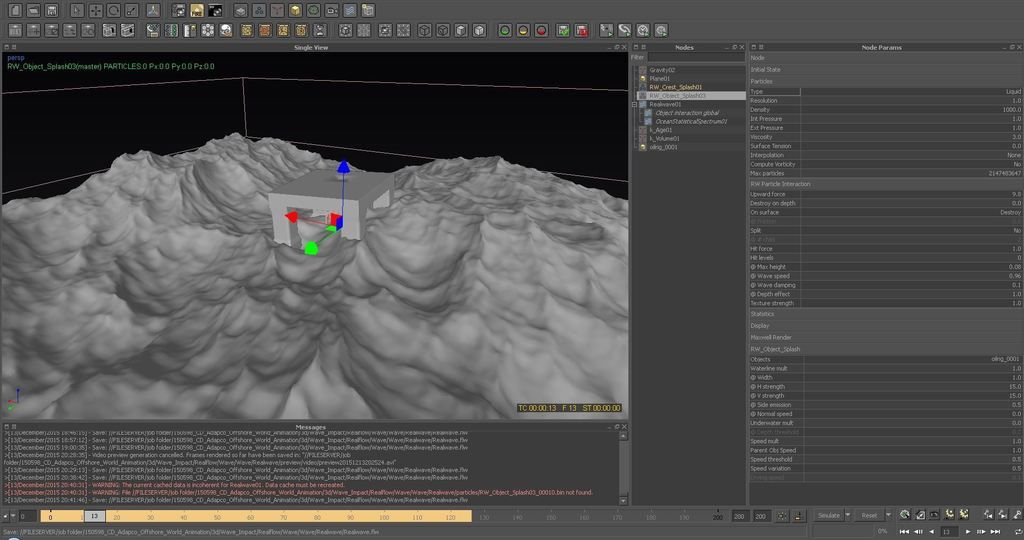
Crest Splash settings