Please help with Realwave interacting with my object!
Re: Please help with Realwave interacting with my object!
Did one more with higher particle count. I like the way this looks. Now, just get it to look like this at frame 1 and its on to Splash
https://vimeo.com/150396844
-Brandon
https://vimeo.com/150396844
-Brandon
Re: Please help with Realwave interacting with my object!
Happy New Year Brandon!
This looks much better now, because the waves' speed and height matches the entire scene's scale. There could be a little more turbulence in my opinion, but that's matter of personal preference. As long as you're happy with current look everything's good
Of course you could now try to create an initial state and start a new simulation with the splashes, but please be aware that the splashes will also require some time to evolve. This means that you'll lose even more frames and need another initial state. I recommend simulating a few more frames (e.g. 25-50) and adding the splashes at the scene's current state (frame 0 = flat surface). Once everything's done (splashes, foam, waterline, mist) you simply discard the first frames you don't like/need and rename the entire sequence with a batch renaming tool. I know this sounds a bit cumbersome, but it's a quick and reliable workflow. You just have to make sure that all associated Hybrido files (including fields and secondaries) are renamed correctly.
This looks much better now, because the waves' speed and height matches the entire scene's scale. There could be a little more turbulence in my opinion, but that's matter of personal preference. As long as you're happy with current look everything's good
Of course you could now try to create an initial state and start a new simulation with the splashes, but please be aware that the splashes will also require some time to evolve. This means that you'll lose even more frames and need another initial state. I recommend simulating a few more frames (e.g. 25-50) and adding the splashes at the scene's current state (frame 0 = flat surface). Once everything's done (splashes, foam, waterline, mist) you simply discard the first frames you don't like/need and rename the entire sequence with a batch renaming tool. I know this sounds a bit cumbersome, but it's a quick and reliable workflow. You just have to make sure that all associated Hybrido files (including fields and secondaries) are renamed correctly.
Thomas Schlick | Next Limit Technologies
Re: Please help with Realwave interacting with my object!
Thanks Thomas! Happy New Year to you as well.
Ive actually gotten my splashes simulated out. I did run into a problem., with the splashes at first, so I thought I would try, the Splash/foam node instead and got a great result with it, Once it was done, I went back to the splash node and simulated it to get a little extra. The I tried doing the same thing with the foam node and this is where problems began. The foam noe, no matter how small I went on the emission rate, My particle count would end up at around 25 million particles around frame 12 and estimated time would be of completion of sim would be 67 hrs. I also put the min and max lifetime rate at 2.5 and 5. So i quit the foam and figured I would just use the Splash/Foam node for the foam.
So that was problem one.
Problem two began with the mist. I get absolutely nothing happening with the mist although I get 35 mb files being simulated out. Right now all settings for mist are at default, since I'm really unfamiliar with how I should actually use it. I looked for tutorials on it, but didnt find much.
problem 3:
The waterline and wet sims: These seem to work well, but the majority of the particles were inside the oilrig and not on the outside.
Finally problem 4:
I thought I would try and use the Hybrido Mesh VDB, its building right now. Do you suggest using it or should I stick with just the normal Hybrido mesh. I need to add that I am using Vray in Max
So there are my problems as of right now, Sorry for all the issues, I'm sure it seems quite overwhelming.
Thanks Thomas
-Brandon
Ive actually gotten my splashes simulated out. I did run into a problem., with the splashes at first, so I thought I would try, the Splash/foam node instead and got a great result with it, Once it was done, I went back to the splash node and simulated it to get a little extra. The I tried doing the same thing with the foam node and this is where problems began. The foam noe, no matter how small I went on the emission rate, My particle count would end up at around 25 million particles around frame 12 and estimated time would be of completion of sim would be 67 hrs. I also put the min and max lifetime rate at 2.5 and 5. So i quit the foam and figured I would just use the Splash/Foam node for the foam.
So that was problem one.
Problem two began with the mist. I get absolutely nothing happening with the mist although I get 35 mb files being simulated out. Right now all settings for mist are at default, since I'm really unfamiliar with how I should actually use it. I looked for tutorials on it, but didnt find much.
problem 3:
The waterline and wet sims: These seem to work well, but the majority of the particles were inside the oilrig and not on the outside.
Finally problem 4:
I thought I would try and use the Hybrido Mesh VDB, its building right now. Do you suggest using it or should I stick with just the normal Hybrido mesh. I need to add that I am using Vray in Max
So there are my problems as of right now, Sorry for all the issues, I'm sure it seems quite overwhelming.
Thanks Thomas
-Brandon
Re: Please help with Realwave interacting with my object!
Ok... Let's address them one by one.
Problem 1
Perhaps the foam is created from both splashes and the domain. In such a case you always end up with huge amounts of foam. Just choose one option and reduce their lifetime with the appropriate parameters. If this doesn't help you can also try the bubbles emitter instead. Tune up the thresholds as well - that's the most effective way.
Problem 2
Mist can only be simulated from splashes when they die. If their lifetime is too high (default = 60s) you'll never get the slightest appearance of mist. Change the splashes lifetime parameter to something like 2 and 3 seconds for the min and max params: http://support.nextlimit.com/display/rf ... Simulation. Smaller splash lifetimes will also help to reduce the amount of foam. The reason for the 35 MB files is that mist is a volumetric density field. This means that RF always creates the data structure (grid with cells) - no matter if there's mist or not.
Problem 3
Yes, wet creates particles inside objects. That's pretty annoying, but can't be changed at the moment. It's also pretty slow. I recommend using only the waterline emitter instead.
Problem 4
I know that there are problems with motion blur and VRay/RF meshes from time to time (not a RF issue this time ). The best thing is to write out 3-4 test meshes from both engines and test it inside 3ds/VRay. The OpenVDB mesh is much faster, so if it works with VRay you should use it.
). The best thing is to write out 3-4 test meshes from both engines and test it inside 3ds/VRay. The OpenVDB mesh is much faster, so if it works with VRay you should use it.
Problem 1
Perhaps the foam is created from both splashes and the domain. In such a case you always end up with huge amounts of foam. Just choose one option and reduce their lifetime with the appropriate parameters. If this doesn't help you can also try the bubbles emitter instead. Tune up the thresholds as well - that's the most effective way.
Problem 2
Mist can only be simulated from splashes when they die. If their lifetime is too high (default = 60s) you'll never get the slightest appearance of mist. Change the splashes lifetime parameter to something like 2 and 3 seconds for the min and max params: http://support.nextlimit.com/display/rf ... Simulation. Smaller splash lifetimes will also help to reduce the amount of foam. The reason for the 35 MB files is that mist is a volumetric density field. This means that RF always creates the data structure (grid with cells) - no matter if there's mist or not.
Problem 3
Yes, wet creates particles inside objects. That's pretty annoying, but can't be changed at the moment. It's also pretty slow. I recommend using only the waterline emitter instead.
Problem 4
I know that there are problems with motion blur and VRay/RF meshes from time to time (not a RF issue this time
Thomas Schlick | Next Limit Technologies
Re: Please help with Realwave interacting with my object!
Thanks so Much Thomas for getting back so quickly. Will try all your suggestions now.
-Brandon
-Brandon
Re: Please help with Realwave interacting with my object!
Hey Thomas,
So the waterline emitter is doing exactly the same thing as the wet emitter. its emitting inside the object. I've tried all 3 volume modes on the oilrig and no matter what, it stays inisde.plus you cant go negative on the surface offset, so I might have to scrap the waterline emitter. No luck with the mist yet either. I took its radius down to .2, still nothing.foam is doing better. taking its sweet time, but doing better. i chose the domain to emit from. Is there a standard on what should be chosen for this kind of scene. Domain or splash?
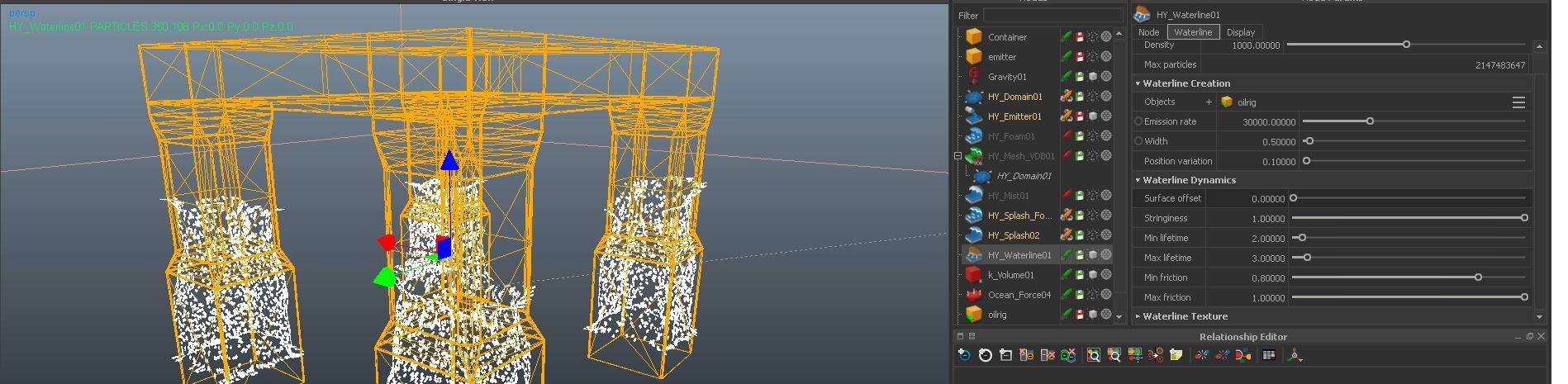
Thanks for looking
-Brandon
So the waterline emitter is doing exactly the same thing as the wet emitter. its emitting inside the object. I've tried all 3 volume modes on the oilrig and no matter what, it stays inisde.plus you cant go negative on the surface offset, so I might have to scrap the waterline emitter. No luck with the mist yet either. I took its radius down to .2, still nothing.foam is doing better. taking its sweet time, but doing better. i chose the domain to emit from. Is there a standard on what should be chosen for this kind of scene. Domain or splash?
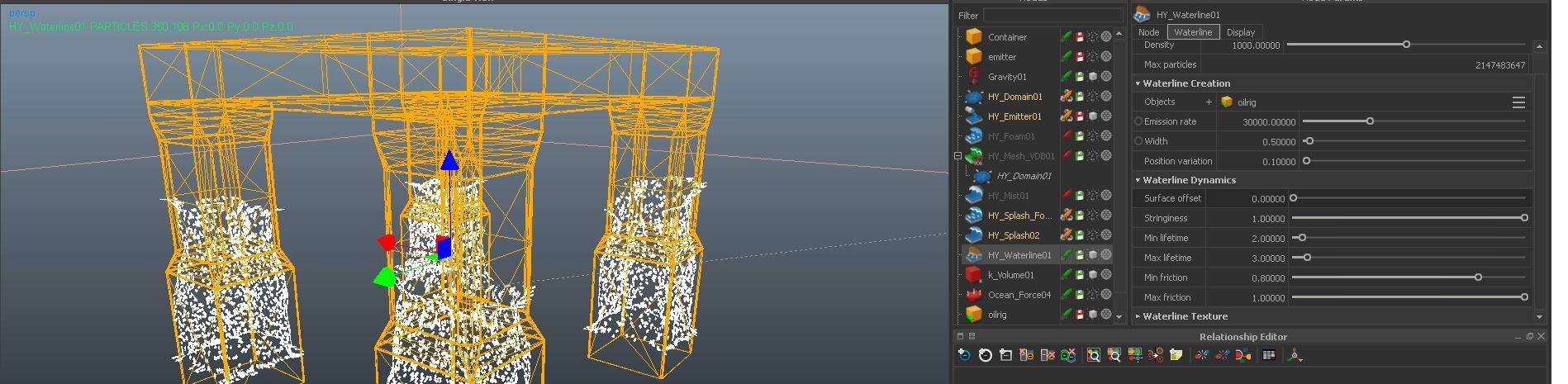
Thanks for looking
-Brandon
Re: Please help with Realwave interacting with my object!
I've been using the wet emitter pretty often, but never got results like that. Ok, some particles are always inside, but most of them are outside my objects. Are you sure that the rig's normals point into one direction, or do some point inward, other outward perhaps? Are there any holes or leaks? I recommend visualizing the model's iso-surface (Display Volume > Isosurface > Yes). This mesh is exactly how Hybrido sees your model. You can use it to tweak cell size and offsets. And negative offsets are possible - this limitation has been removed a long time ago.
Also try higher radius values for the mist, because this way you're able to catch more particles, not only the ones that almost die. Start with something like 0.95 for example. Then deactivate the domain's/splash's viewport representations to see if there's any mist at all.
The long foam simulation time puzzles me to be honest. Normally they don't take too long, because they're dumb particles. And using from splash or domain is just a matter of your own preferences.
Cheers,
Thomas
Also try higher radius values for the mist, because this way you're able to catch more particles, not only the ones that almost die. Start with something like 0.95 for example. Then deactivate the domain's/splash's viewport representations to see if there's any mist at all.
The long foam simulation time puzzles me to be honest. Normally they don't take too long, because they're dumb particles. And using from splash or domain is just a matter of your own preferences.
Cheers,
Thomas
Thomas Schlick | Next Limit Technologies
Re: Please help with Realwave interacting with my object!
Should I be using the wet emitter, I thought you said to use the waterline emitter? I just checked the normals and everything is facing outwards. I attached an image of the isosurface enabled.
What I meant by offset was the surface offset in the waterline dynamics. I will not let me put in a negative value.
The foam i think may have been from high step values. I took it down to 1 and 50 ,estimated time with command line now is 4.5 hr.s the min and max lifetime for it is also 2 and 3, but it seems more particles are being created then being killed from the lifetime max.
Isosurface
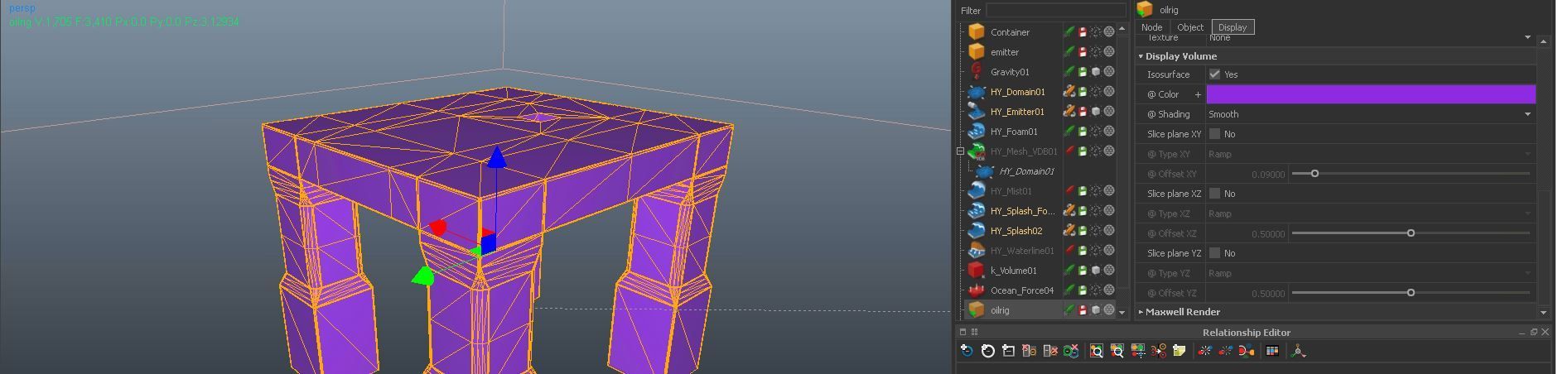
Foam
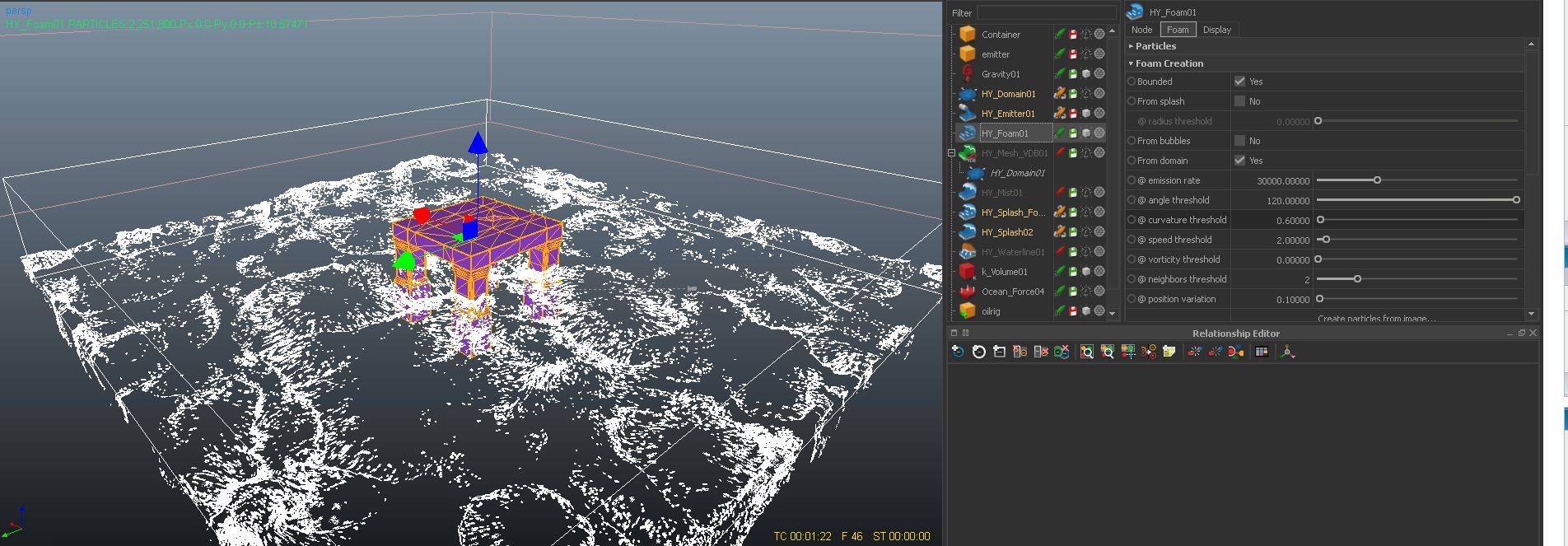
Thanks Thomas
-Brandon
What I meant by offset was the surface offset in the waterline dynamics. I will not let me put in a negative value.
The foam i think may have been from high step values. I took it down to 1 and 50 ,estimated time with command line now is 4.5 hr.s the min and max lifetime for it is also 2 and 3, but it seems more particles are being created then being killed from the lifetime max.
Isosurface
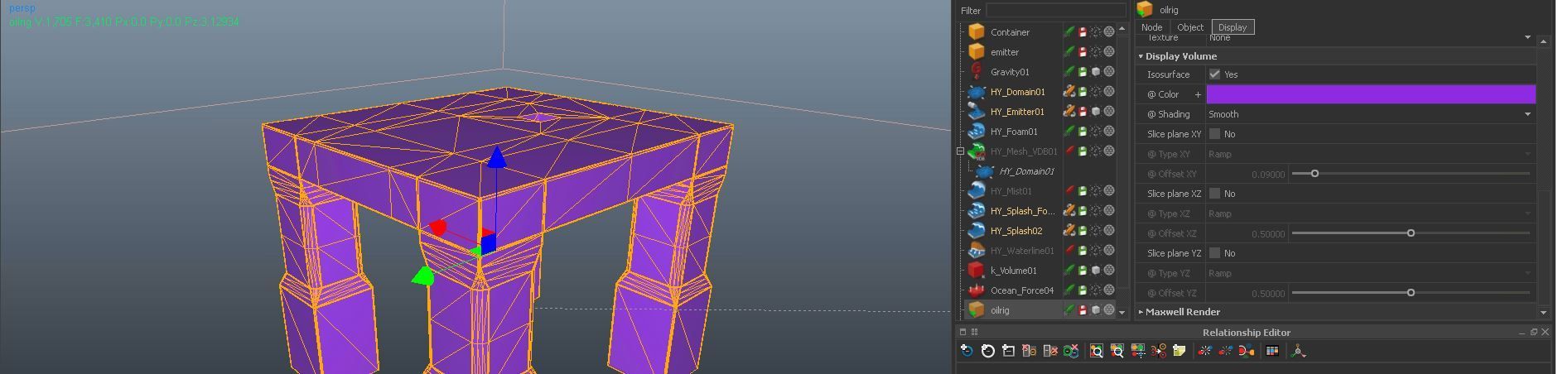
Foam
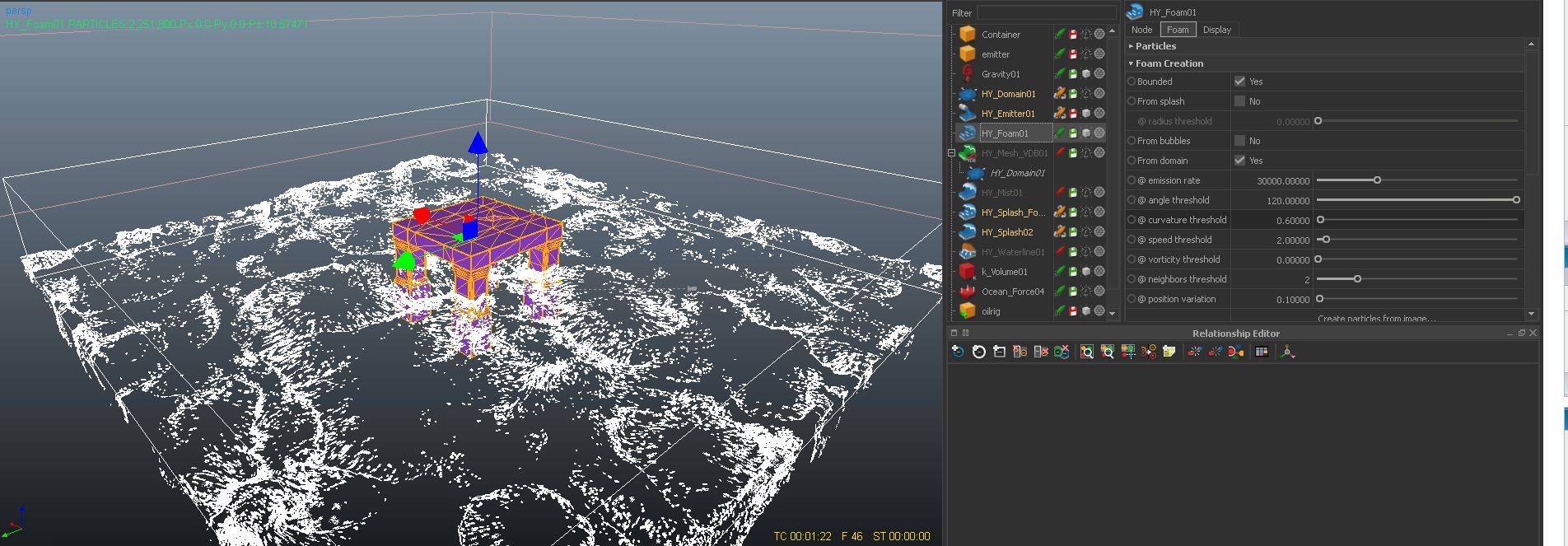
Thanks Thomas
-Brandon
Re: Please help with Realwave interacting with my object!
Sorry, it's the waterline emitter, of course 
The object looks good and when I take a closer look at the second screenshot I can see enough foam particles around the pillars. Question is if you really need this emitter here? Esp. if it makes too much trouble. Sorry, if my advice has been misleading for you, but it's not always easy to "debug" scenes from a distance. As I see you currently have around 2.5 million particles. In relation to the ocean's size that's not exactly much. I think you're better off with the 25 million particles you've mentioned earlier.
Another idea is to give the bubbles emitter a try. This emitter can create nice trails in the waves' slipstream.It's fast, and creates foam as well.
I can imagine that all this might be frustrating for you, but believe me when I say that your process of trial and error is absolutely normal. Large scale shots take their time - not only with RF, because good results are always hard to achieve. It's a rocky path with lots of tests, huge files, and long sim times. That's why studios normally have several RF node licenses to split the creation of secondaries over multiple machines.
The object looks good and when I take a closer look at the second screenshot I can see enough foam particles around the pillars. Question is if you really need this emitter here? Esp. if it makes too much trouble. Sorry, if my advice has been misleading for you, but it's not always easy to "debug" scenes from a distance. As I see you currently have around 2.5 million particles. In relation to the ocean's size that's not exactly much. I think you're better off with the 25 million particles you've mentioned earlier.
Another idea is to give the bubbles emitter a try. This emitter can create nice trails in the waves' slipstream.It's fast, and creates foam as well.
I can imagine that all this might be frustrating for you, but believe me when I say that your process of trial and error is absolutely normal. Large scale shots take their time - not only with RF, because good results are always hard to achieve. It's a rocky path with lots of tests, huge files, and long sim times. That's why studios normally have several RF node licenses to split the creation of secondaries over multiple machines.
Thomas Schlick | Next Limit Technologies
Re: Please help with Realwave interacting with my object!
No need to apologize at all Thomas, I wouldn't have gotten this far without you.
Yeah I was thinking the same thing about the waterline emitter.
For the foam. I agree about the 25 million particles, my only problem is, it looks as if it covers all of the ocean. see screenshot. and that is only 5.3 million particles.
Honestly I'm not that frustrated, mainly because i love this program and want to learn as much as I can about it. If I can get really good at this, I will be the only one in the studio who uses it, which will make me quite valuable. Only thing I'm worried about is not meeting the deadline.
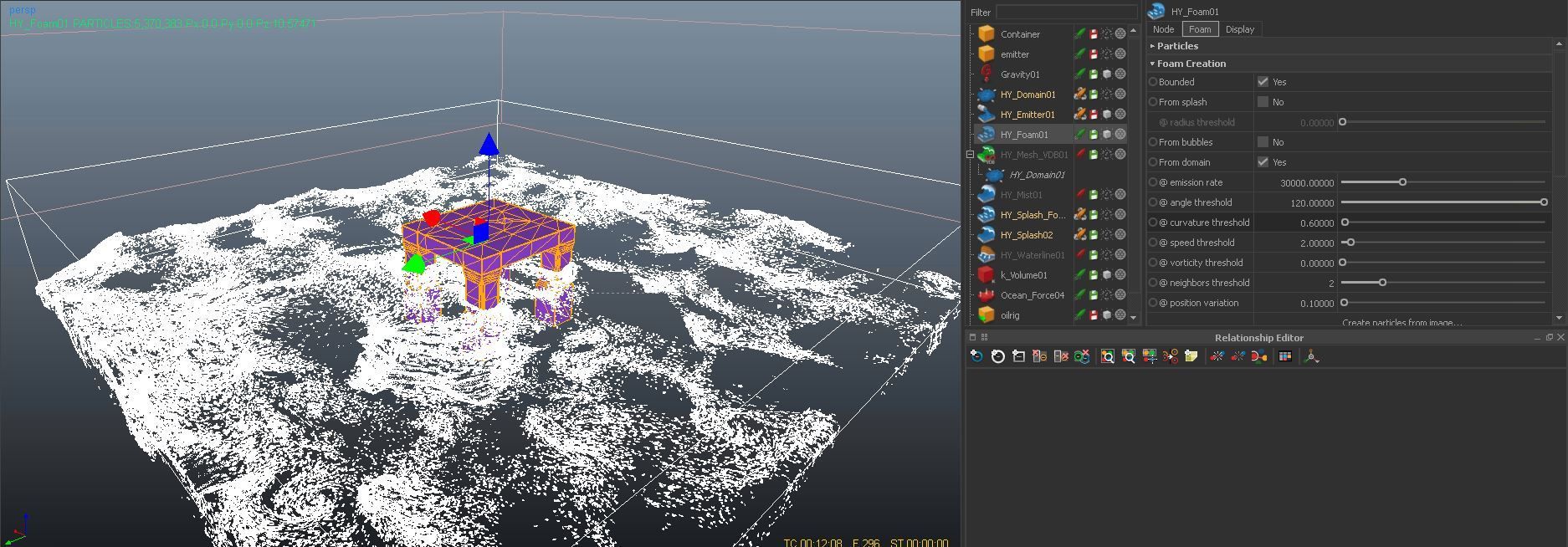
Thanks Thomas for everything
-Brandon
Yeah I was thinking the same thing about the waterline emitter.
For the foam. I agree about the 25 million particles, my only problem is, it looks as if it covers all of the ocean. see screenshot. and that is only 5.3 million particles.
Honestly I'm not that frustrated, mainly because i love this program and want to learn as much as I can about it. If I can get really good at this, I will be the only one in the studio who uses it, which will make me quite valuable. Only thing I'm worried about is not meeting the deadline.
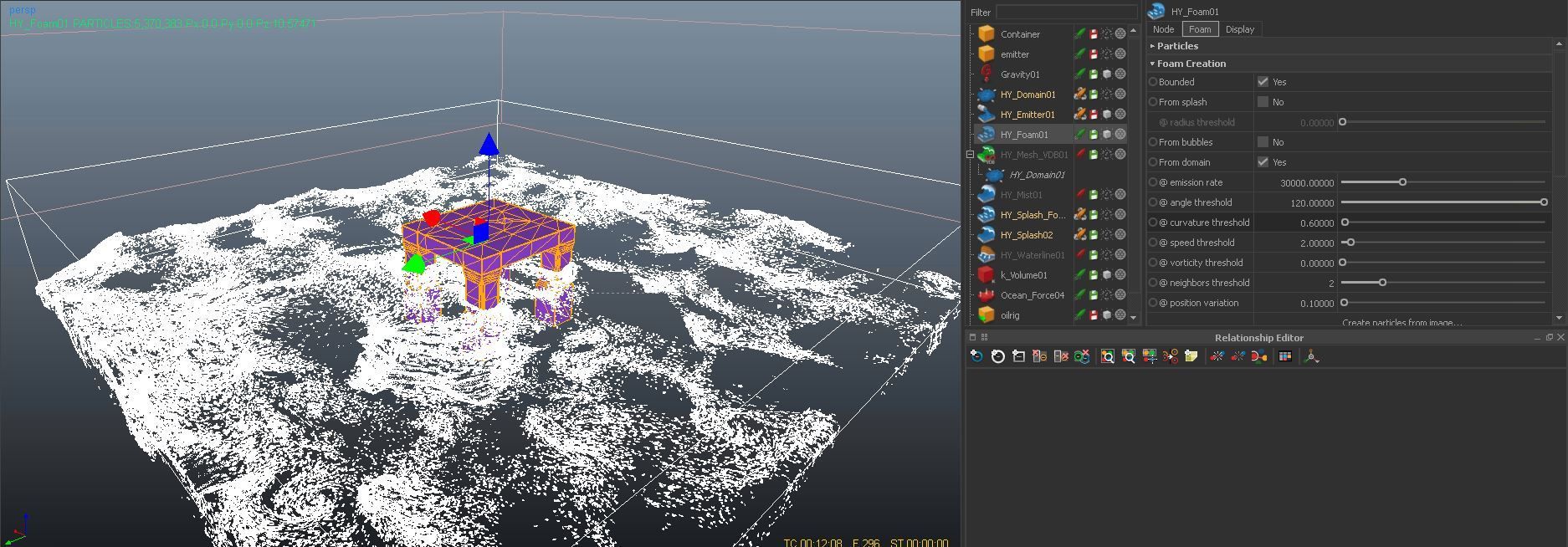
Thanks Thomas for everything
-Brandon