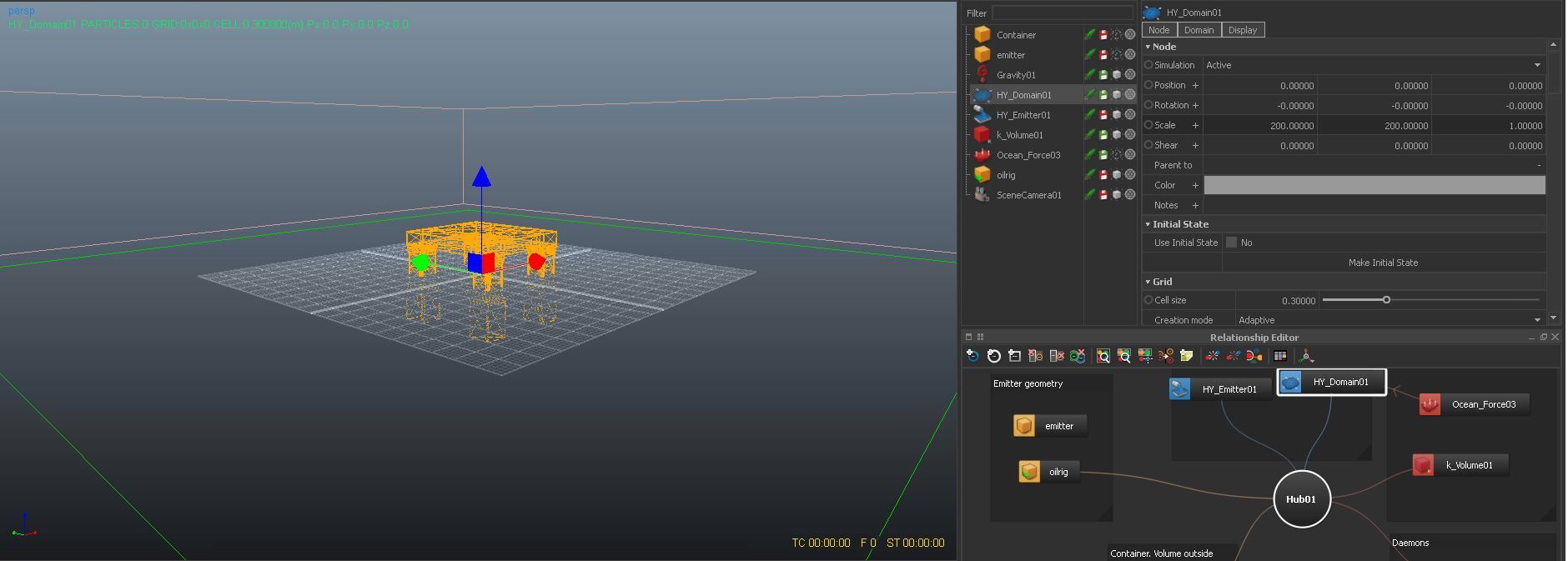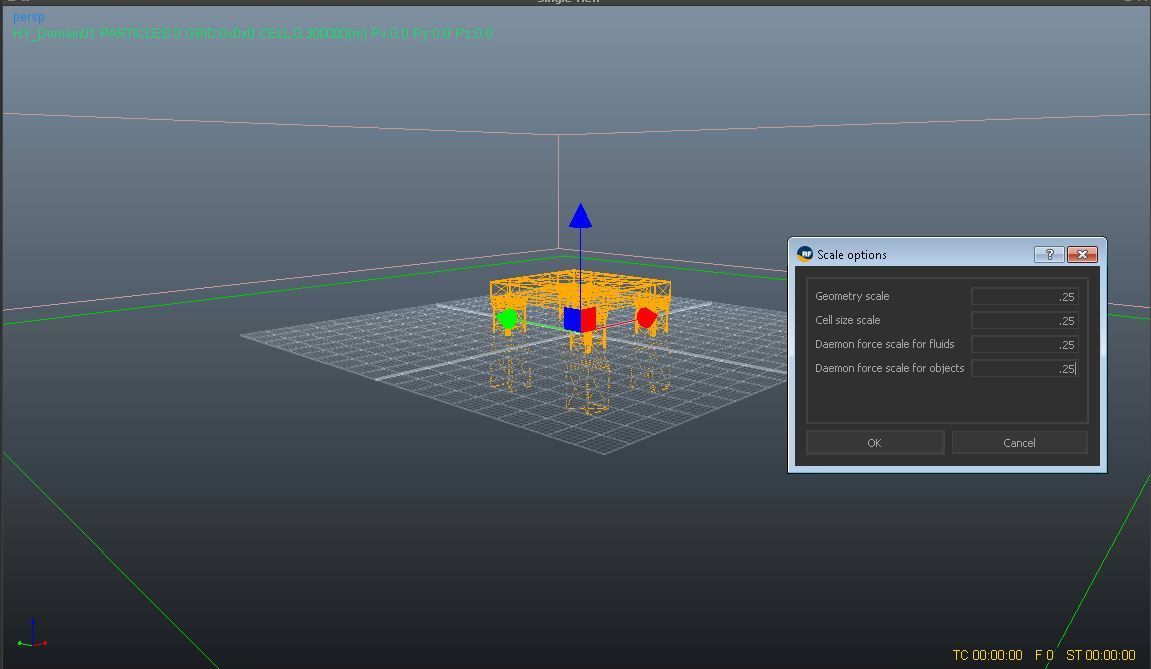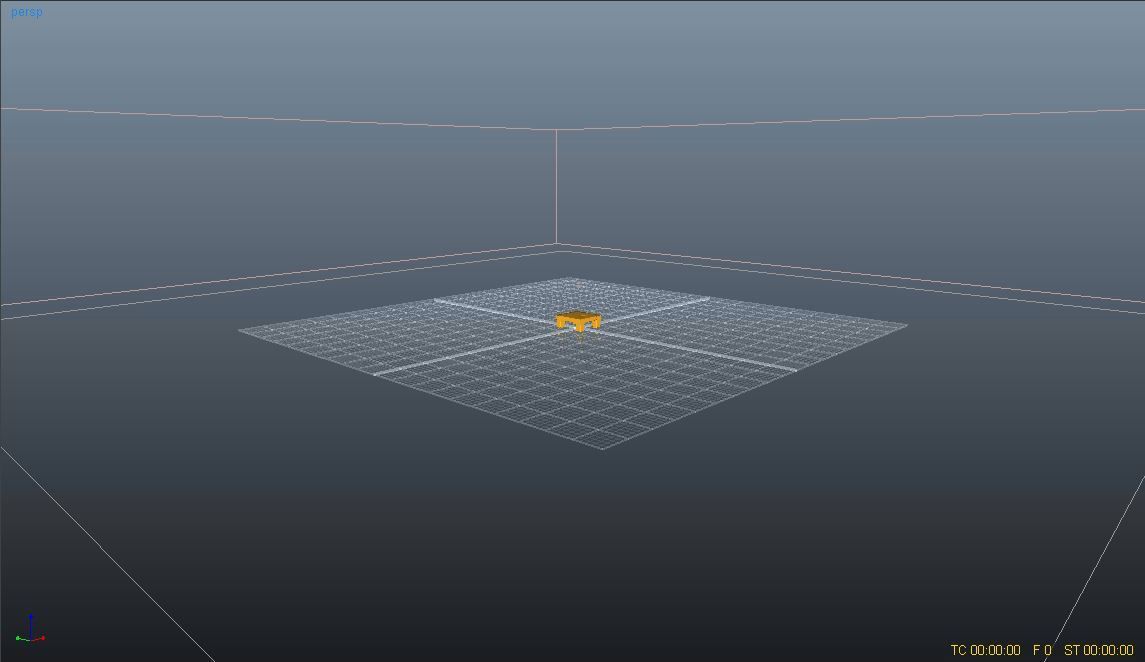Thanks for testing out the "Use cache" option. I think there's a workaround for initial states and command line sims, but currently I can't remember the required steps.
I can also see the video now. It's looking good. The only thing is scale and IMHO the rig is too small. You also need a certain size to get enough interaction between the waves and the rig's columns. From the video I can't estimate the setup's dimensions, but when I compare the size of the camera with the old rig I get the impression that everything is pretty small. Or did you change the global scene scale? What you can do is to model everything at a real scale, e.g. with a 250m x 250m ocean segment, place the oil rig inside with a platform size of 30m x 30m (or more) and decrease global scene scale, e.g. to 0.25. This way you're able to keep relations, but everything will simulate much faster.
Here you have a database with dimensions and other specs for various oil rigs:
http://www.deepwater.com/fleet/our-rigs-x738
Maybe this will help to adjust the real scales. You may also want to watch this video (start @ 0:29):
https://www.youtube.com/watch?v=8Pmm9UKqc5I
The clip will give you a good reference for the relation between waves and rig. It's really poor quality and I know there's a better version out there, but I couldn't find it on the fly

It's from the German movie "Die Sturmflut" and the fluid has been made by Scanline vfx in Munich.
To your question about mist: mist doesn't store any particles by default, but it's a volumetric density field. What you can try is to load the mist domain's OpenVDB into FumeFX. But I don't know if 3DS/FumeFX support OpenVDB, because I'm on Cinema 4D.